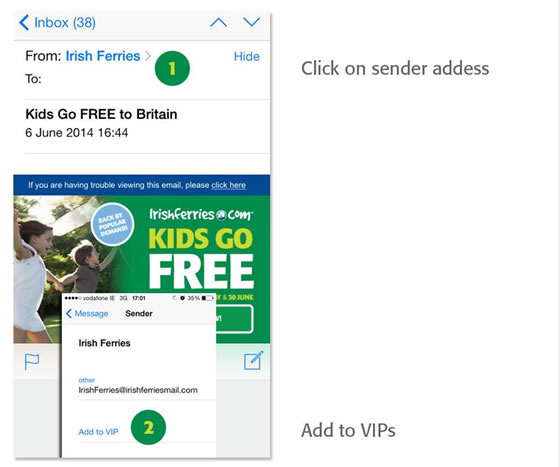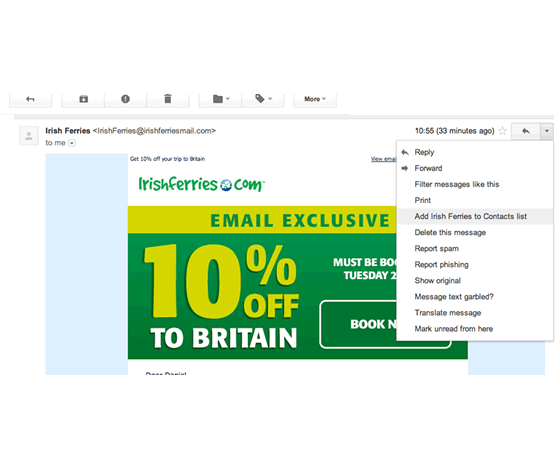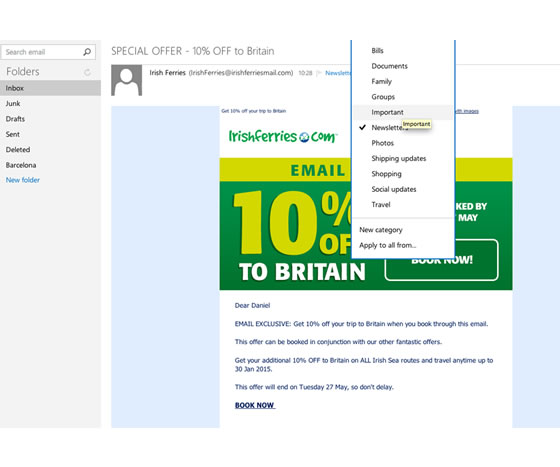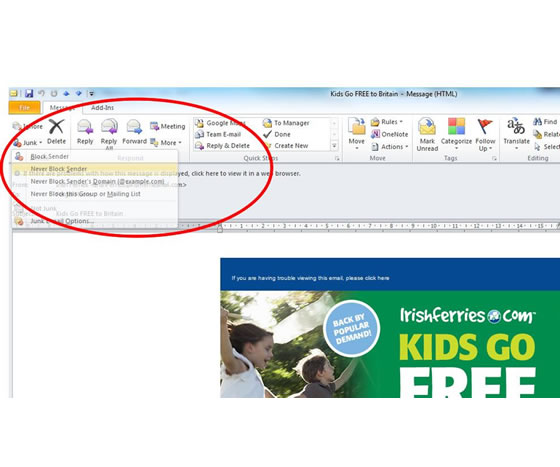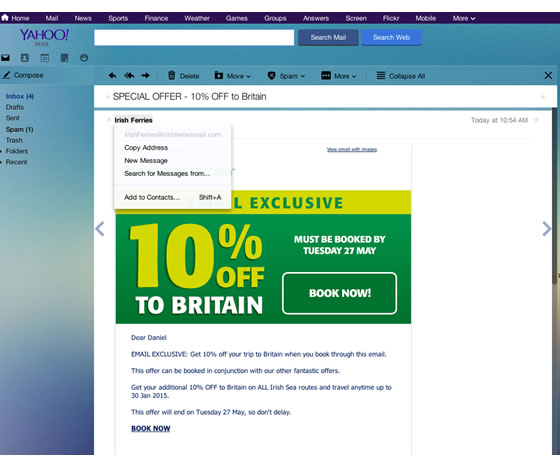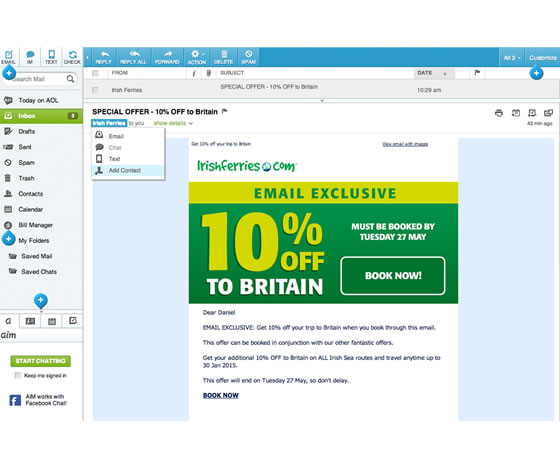If you are subscribed to the Irish Ferries newsletter and want to ensure that our emails land securely in your inbox and not in your junk folder, we recommend that you whitelist our email address. This is a once off task that will add the Irish Ferries email address to your contacts or safe senders list. We have outlined below how to do so for individual email clients.
Apple Mail & iOS (mobile)
The method is the same across OSX and iOS Apple devices. Simply click on the sender name, and click “Add to VIP”or “Add to contacts”.
Show more infoGmail (web & mobile)
When you open your email, there is a drop down menu on the top right hand corner of the page. It gives you the option to add the sender to your contacts list. Click this option to allow you to receive emails from Irish Ferries in the future.
Show more infoOutlook Web
In Outlook (web) you have the option to categorise your safe senders. On the top drop down menu, go to categories and tick Newsletters. This will ensure that Irish Ferries mail will arrive safely in your inbox.
Show more infoOutlook desktop
In Outlook (desktop) simply click on the Junk Mail dropdown and select the option “Never Block Sender”.
Show more infoYahoo Mail
The name of the sender will appear at the top of the email. Click on the sender and a list of options will appear. Choose add to contacts.
Show more infoAOL Mail
In the preview pane of an opened email message select the sender's from name under the email's subject line. Select ‘Add to Contacts’ from the drop down menu.
Show more info